Are you ready to take on the challenge of planning out your website design like a Rockstar? Look no further than this complete guide!
Whether you’re designing your own website or enlisting a developer’s help, this guide will set you up for a journey to success with confidence.
So let’s dive right in and show the world what you’re made of!
The first step for website design and development is website planning. Because this creates the site’s architecture and mapping.
This is a broad list to start creating your website plan. But now the information needs to be categorised into definitive steps. And they must be performed in a particular order.

There are 4 crucial steps for how to plan out your Website design. These are:
From civilisations earliest days, a well thought out plan, meant humans went from creating fire, to reaching the stars.
If you also follow these steps, everyone can align and be working on the same page.
Next, you will come to understand why website planning is so important.
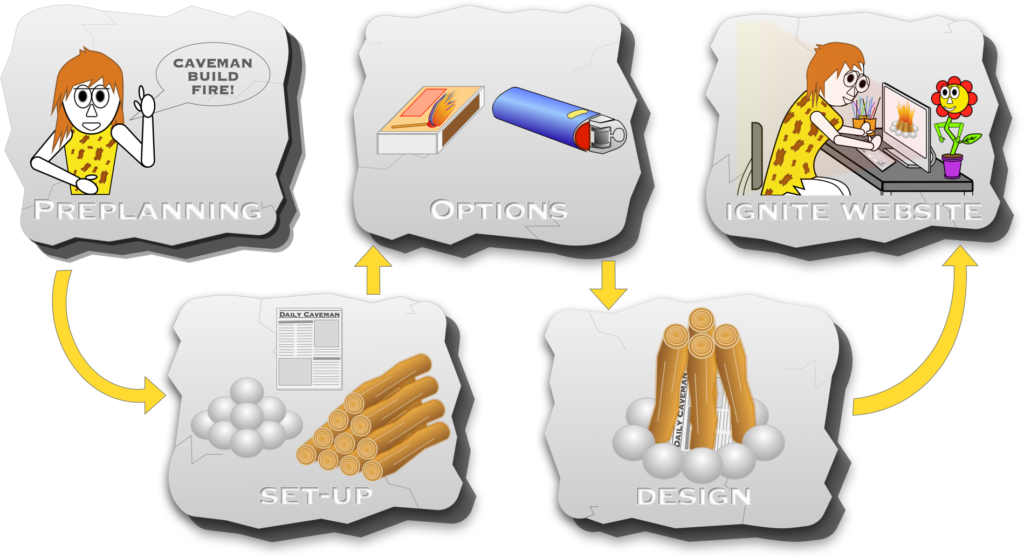
Based on your business plan, this stage is crucial for defining your website’s goals. Because you need to think about who your target audience is and what you want your website to achieve.
Next. Where will your website be hosted? (Domain Registration or Immigration). What are the primary Setting optimisations? (Page Name & Date Formats). Which website template do you want? (Theme installation). Etc…
You will gain an excellent grounding by answering these questions.
Now, you choose what options your site is going to have. And how it is going to best deliver to your clients. Also, how will it be found, ranked, and mapped out for its performance on Search Engines?
Knowing these answers enables the selection of the necessary Plug-Ins, Page & Function additions, Keyword choices and creating the best Search Engine Optimisation strategies.
Finally, this step is where your break out your creativity. You can now lay out the look, attraction, message, and desire for engagement of your website.
The more information you express here describes accurate Theme customisation, an attractive User Experience, Copywriting enrichment, Visual engagement, etc.
A website planned out from these four foundations performs as desired and makes it easy for search engines to crawl & navigate. And it gives your clients exactly what they are searching for.
And, because it makes for a User Experience that keeps your visitors on your website longer, they are more likely to complete the Customer Journey.
How cool is that!?!
So dive right into my How to Plan Out Your Website Tool and set yourself up for complete website planning success.
And next, we review the best website planning tools.
Because we want to share the best information, here are our recommended website planning tools. And yes, we have tested and used these for our client’s website planning and mapping:
This is a beautiful little tool that is ‘Like a website… but naked’. If there were a blueprint for a website, this is what it would look like. Navigate to every page, manage the meta’s and titles, and see the bones of your website plan before you push your first pixel.
Jumpchart has a FREE single-project plan with limited features and storage. However, their higher pricing plans have more inclusions and are very economical.
It is a great little platform for knocking out quick-to-build and easy-to-understand website planning and site mapping. So we highly recommend it!
Now, this is a full-suite powerful website planner! Taking a project, all the way from concept to completion. Including a Site Map Builder, Diagram Maker, Content Planner & Mockup Designer, this premium-priced platform is everything you need for large-scale team projects. And has the bonus of CMS Plugins (for direct website structure & content upload), Custom API Development and App Integrations for project management.
With a 14-day Free Trial and no card lock-in, Slickplan allows you to test their platform’s suitability without obligation.
We recommend Slickplan for professional developers and teams. However, it likely has far more functionality than the average user requires.
So, being strong on Site Mapping and User Flow, Timblee is a very solid planning platform with one of the best ‘eye-catching’ process representations. Changes and revisions can be performed lightning-fast. And it has powerful feedback tools and integrations for sharing and collaborating on projects.
Timblee has a simple and very economical pricing plan with a 14-day no-obligation trial. So it is a wonderful middle-range platform that will visually ‘Wow’ your clients for their mapping and workflow projects. It is not ideal for content planning or upload, but if this is not on your ‘bucket list’, then you definitely can’t go wrong with Timblee.
This platform is our favourite! And it has fantastic intuitive tools to collect, organise and collaborate in UX, Strategy, Design & Development.
FlowMapp is easy to gather, manage and store requirements for developing websites and apps using the interactive Sitemap, Customer Journey Map, Personas, Flowcharts and User Flow.
Plus, with a FREE single project user experience, a FREE trial period for more significant subscriptions, and no credit card lock-in, this is a definite all-around product that will satisfy any site planning requirement.
Are there some insights within this guide that you were not aware of?
Would you use these four steps to plan out your website?
Which website planning, site mapping and workflow tool do you think you would use?
When broken down like this, does your website planning journey seem as daunting as you first thought?
I hope you found this guide informative and beneficial. Please feel free to reach out to me if you would like to share your thoughts about better website planning.
I wish you the greatest success on your website planning journey.
Want to talk about creating a custom solution that make a positive impact on the world?
Let’s work collaboratively on your next project to bring your ideas to life within your budget. Transparency and an open-door policy are essential to Trekker Digital. With my experience in digital solutions, I can help you create a website, a specific design, or a digital marketing campaign.
Join me in making a huge success of your ethical digital project today!

Trekker Digital
24 Deanfield Rd
OX2 9DW
Email: enquiry@trekkerdigital.com
Phone: +447722635064
© Trekker Digital 2023 | All Rights Reserved.